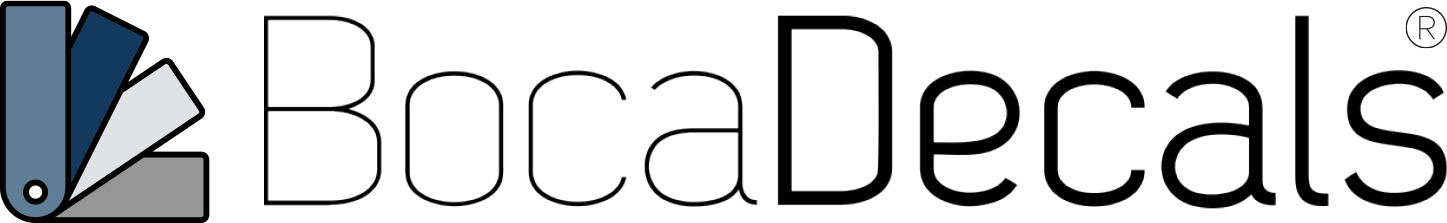We are excited to see that you are pleased with your items. We take pride in the quality of the items we design and make. We go out of our way to make our items in the good ‘ol U.S.A., and we outsource our supplies, when possible, from U.S. based businesses. We proudly believe in supporting American businesses.
If you are on this page and you are UNHAPPY with your items, please contact us and give us the opportunity to resolve any concerns you may have. We take our customers’ satisfaction very serious! You can contact us by clicking here.
Select the marketplace that you made your purchase from below for instructions on how to leave a product review.